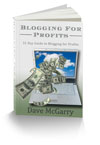How I Get Subscribers To Read My Emails
——————————-
Did you notice the title of this article? It’s going to be important in just a minute, so glance back at it one more time!
“How I Get Subscribers To Read My Emails”.
Any list publisher in the world knows in order to get subscribers responding to their email messages, those subscribers must first READ those email messages.
The question is – how to pull it off?
Let’s face it, just blasting out a message to your list won’t make the grade these days. It’s hard enough getting the darn thing delivered properly. Getting subscribers to actually read your mailing takes a bit of work.
And yet there IS a very systematic, very scientific formula for getting list members to take a look at your emails and read what you’ve got waiting for them.
It’s called – PRAYER!
Well, maybe that’s not the formula but it certainly couldn’t hurt. LOL
Getting back to the point, it’s all about crafting powerful “subject lines”.
The reason you’re here reading this is because the title in this article got your attention long enough to get you to take action.
So, it obviously worked.
Which prompts two important questions
1. Why did my title work well enough to get you to read it and respond?
2. How can you apply the same technique I used to see results with your emails?
Let’s break down the subject line I used, “How I get subscribers to read my emails”, into three important keys as we answer those two questions..
Key 1 : Focus On The End Result.
One of the things that undoubtedly caught your attention when you originally read my title was the fact that it spoke of some enticing results that I was achieving, that YOU would like to achieve as well…
“get subscribers to read my emails”
That’s an end result that every email marketer wants to achieve, getting their subscribers to actually open up and read their emails.
So, from the beginning there is this indication, this hint, that I am about to share something that has already been proven to produce desirable results.
That’s all ad copy is, folks, whether it’s a salesletter or a classified ad or an email subject line. The primary objective is to get the reader thinking about the END RESULT.
Start with the end in mind.
What potential results can you promise to your subscribers if they open your email and take a look inside?
I assure you, when a man or woman on the other end of the line gets your email, that’s what they want to know – “What’s in it for me?
You should never click the “send” button until you have made dead certain that something in your subject line appeals to the wants and desires of the individuals who are on your list.
Specifically, focusing on a desirable result (or lack of results, if you are using the “fear of loss” approach) that is so interesting to your subscribers that they stop in their tracks to read what you’ve got inside.
Start with the end results in mind: “get subscribers to read my emails”.
Whatever results YOUR specific list wants to achieve – as it relates to the mailing you are about to send –
* Speed read 150 pages an hour
* Get free airline tickets
* Raise a child model
* Take an extra day off each week
* Stop headaches for good
* Lost 12 pounds in 2 weeks
* Cut wedding costs in half
* Save your marriage
* Quit smoking in 30 days
After you’ve decided what “end result” you want to focus on, there is a second key to consider..
Key 2: Give Them An Example To Follow.
Learn this and learn this well: nothing – absolutely nothing – speaks louder than personal results.
How many times have you asked a man or woman who has lost a lot of weight…
“How did you do it?”
Just the other day the youth pastor at my church invited me to speak to the youth during a Wednesday night service. I accepted and for forty-five minutes those teenagers sat quietly, hanging on my every word.
After the service was over, the youth pastor came to me and said those magical words, “How did you do it?”
He went on to explain that they are rarely quiet with him and he has a hard time getting them to pay attention. He was so interested in learning how I did it that he dropped by my home the next day to ask me more questions.
Nothing – absolutely nothing – speaks louder than personal results.
* How did you lose that weight?
* How did you get those youth to listen to you?
* How did you get your lawn so green?
* How did you raise two great kids?
* How did you get that promotion?
* How did you teach your toddler to swim
You get the attention of your subscriber by hinting at results, but you reel them in by giving them details on how you personally achieved those desirable results.
If we have a pattern to follow, we can do it ourselves.
And that’s what we really want.
Notice my subject line: “How I get subscribers to read my emails”.
* How I speed read 150 pages an hour
* How I get free airline tickets
* How I raised a child model
* How I take an extra day off each week
* How I stopped headaches for good
* How I lost 12 pounds in 2 weeks
* How I cut wedding costs in half
* How I saved my marriage
* How I quit smoking in 30 days
Every single one of us that desires a result, wants to know how to achieve it. And we’d rather not go to the pains of trying to figure it out ourselves.
We’d much rather have someone who has achieved what we want to achieve show us how to do it.
That’s why you are reading this article. Does my system work? You tell me. 🙂
You wouldn’t be here unless it did.
But, there’s a third key as well…
Key 3 : Use A Proven Template To Save Time And Increase Results.
Now, to be completely honest with you, this technique won’t work if you continue using it every single time you do a mailing to your list.
While you do want to hint at results and even mention personal results, you cannot simply plug in the same subject line over and over again…
* How I make money as an affiliate
* How I make money with joint ventures
* How I make money with my ezine
* How I make money with pay-per-clicks
* How I make money with banners
* How I make money with autoresponders
I mean, that’s gonna get old after a while. It’s gonna lose its luster. It’s not going to be nearly as effective after folks continue seeing it over and over again
That’s why you need to keep a set of proven effective subject line templates on hand, so you can “copy and paste” them every time you need a “grabber” subject line for your mailings. Watch what your favorite ezine authors do and you’ll come up with some good ones, or you can purchase a set of hot subject lines that you can use any time.
So, that’s how I get subscribers to read emails. I encourage you to do those three things with your own opt-in list…
Focus On The End Result.
Give Them An Example To Follow.
Use A Proven Template To Save Time And Increase Results.
And if you’d like to learn how to do this quickly and easily, check
out The Copy System. Not only will you learn how to build a list and
get them to buy, but you’ll also learn how to create your own products
to sell and generate traffic to your site!
Read all about it at http://www.davemcgarry.com/cms/the-internet-copy-system